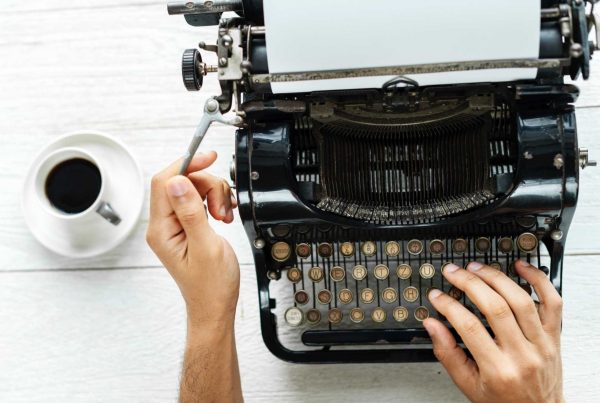If you have emails hosted with us – you’ll need your configuration details to connect your mailbox to your email client programs (Outlook, Thunderbird, Mobile Mail applications etc)
Server Settings
Username: Your full e-mail address
Password: contact us
**The above may be all you need for your email client to find and download from the server**
Incoming Settings
IMAP Server: mail3.gridhost.co.uk
IMAP Port: 993
SSL: On
SPA: Off
Alternatively you can use POP3
POP3 Server: mail3.gridhost.co.uk
POP3 Port: 995
SSL: On
SPA: Off
Outgoing Settings
Outgoing SMTP Server: mail3.gridhost.co.uk
SMTP Port: 465
SSL: On
SPA: Off
SMTP Authentication: On (“Use same password as incoming server” in Outlook, or for Mac Mail, iPhone and iPad devices, please use “Password” mode)